Sublime Text: Programmers Only Love
Sublime Text 2/3 - A tool any developer will fall in love with!
Being a developer for almost 6 years, I’ve tried almost all kinds of text editors from Notepad++ to powerful IDE such as the Visual Studio and finally resorted to Vim.
Recently however, I made a switch and trust me, it has been the best decision so far at least programming-wise. :P
Being a programmer proficient with many languages, Vim however wasn’t good enough and me getting involved in a new project based on Ruby on Rails called Instajob required me to work with many other things together.
Github with Git, Heroku, and also developing on Ruby on Rails required me to use something far more flexible. So, I ditched Vim; the editor you need to read two books atleast and finally made way for Sublime Text 2.
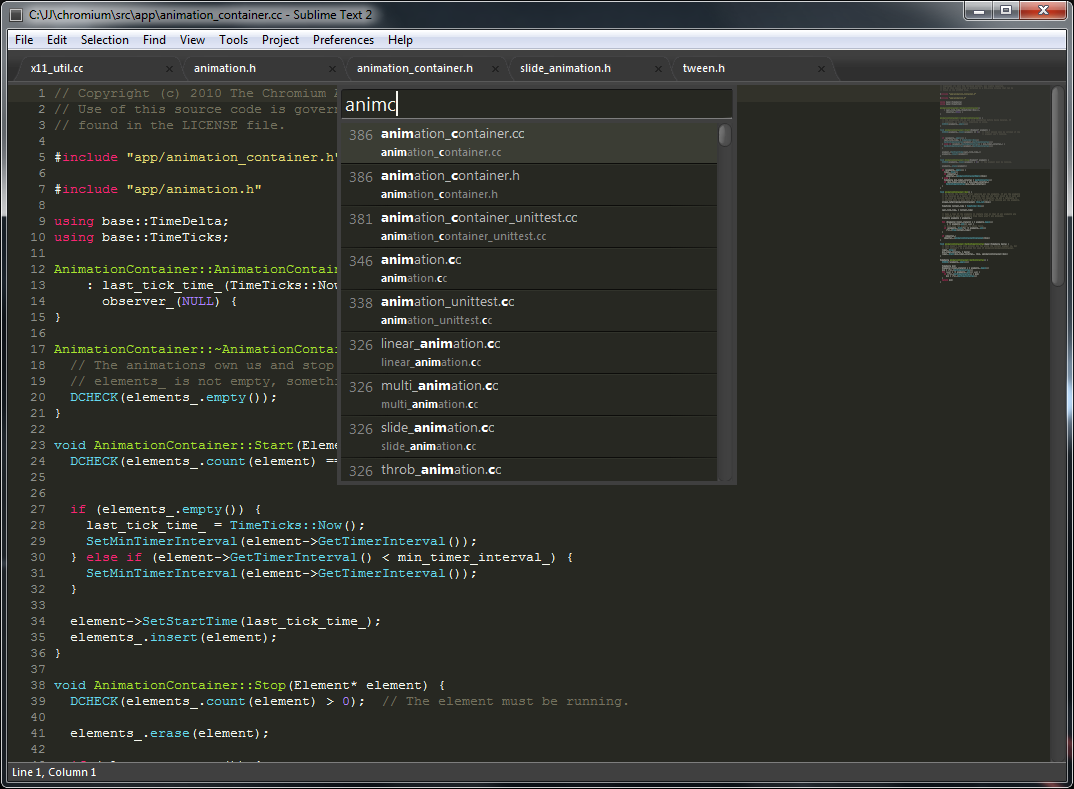
Sublime Text 2, here on known as ST was my choice of editor since I’m running on Linux and ST3 wasn’t stable yet. However, this post will not cover the installation part but you can find out how to install ST on Linux, Mac and Windows.
Right off the installation, all you get is a normal basic text editor just like the rest. So, I went ahead and started exploring and found a cool add-on called Package Control and installed it. Since I had my Linux pimped out with different themes and icons, I wanted to do the same for ST2.
Ventured off again on a search and found three cool themeing add-ons called FlatLand, Base16, and Ubuntu Mono Regular. After installing and tweaking here and there with the settings below:
I finally got the look and feel that I wanted. It was easy to read with Ubuntu Mono fonts, had a nice color to the fonts with Base16 and Flatland just took the design of ST2 to a whole new level.

Even after themeing it, I wasn’t pleased as I had to do many things leaving ST2 aside. Such things were viewing my web files by manually launching it, pushing my codes to Github via terminal and having to look at Markdown’s syntax in my browser using Gistbox.
With hope of doing everything in ST2 itself, I embarked on another journey and found a solution to my problem. I found Git for ST2 to push my codes from ST2 itself, Sidebar Enhancements that took care of my launching of web files in the browser and finally Markdown Preview which allowed me to view syntax for Markdown in ST2 itself and also previewing Markdown files in the browser before publishing.
After having done all the above, I finally can say that Sublime Text 2 is a must have tool for any programmer/developer out there. :)
Tweetcomments powered by Disqus